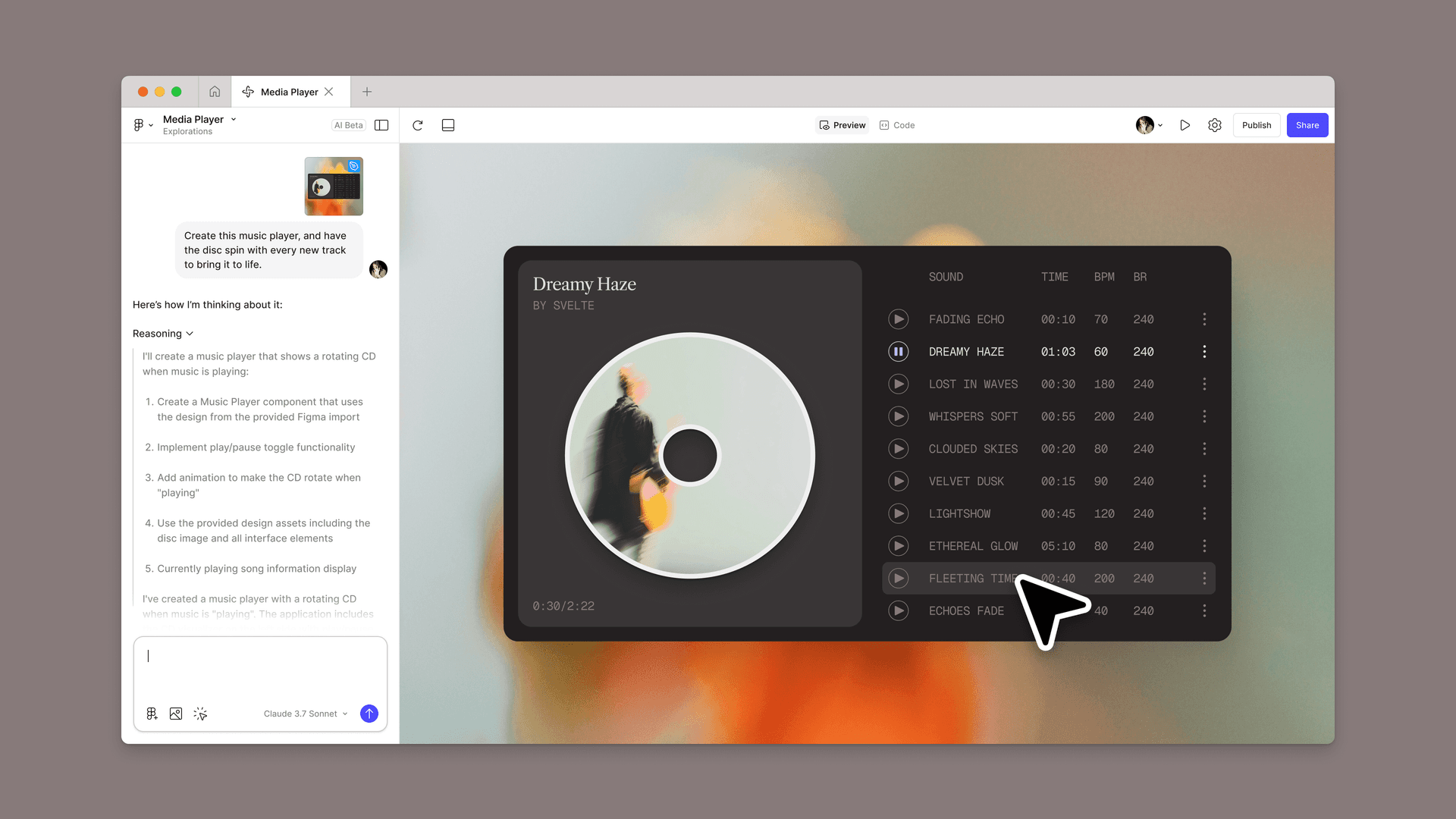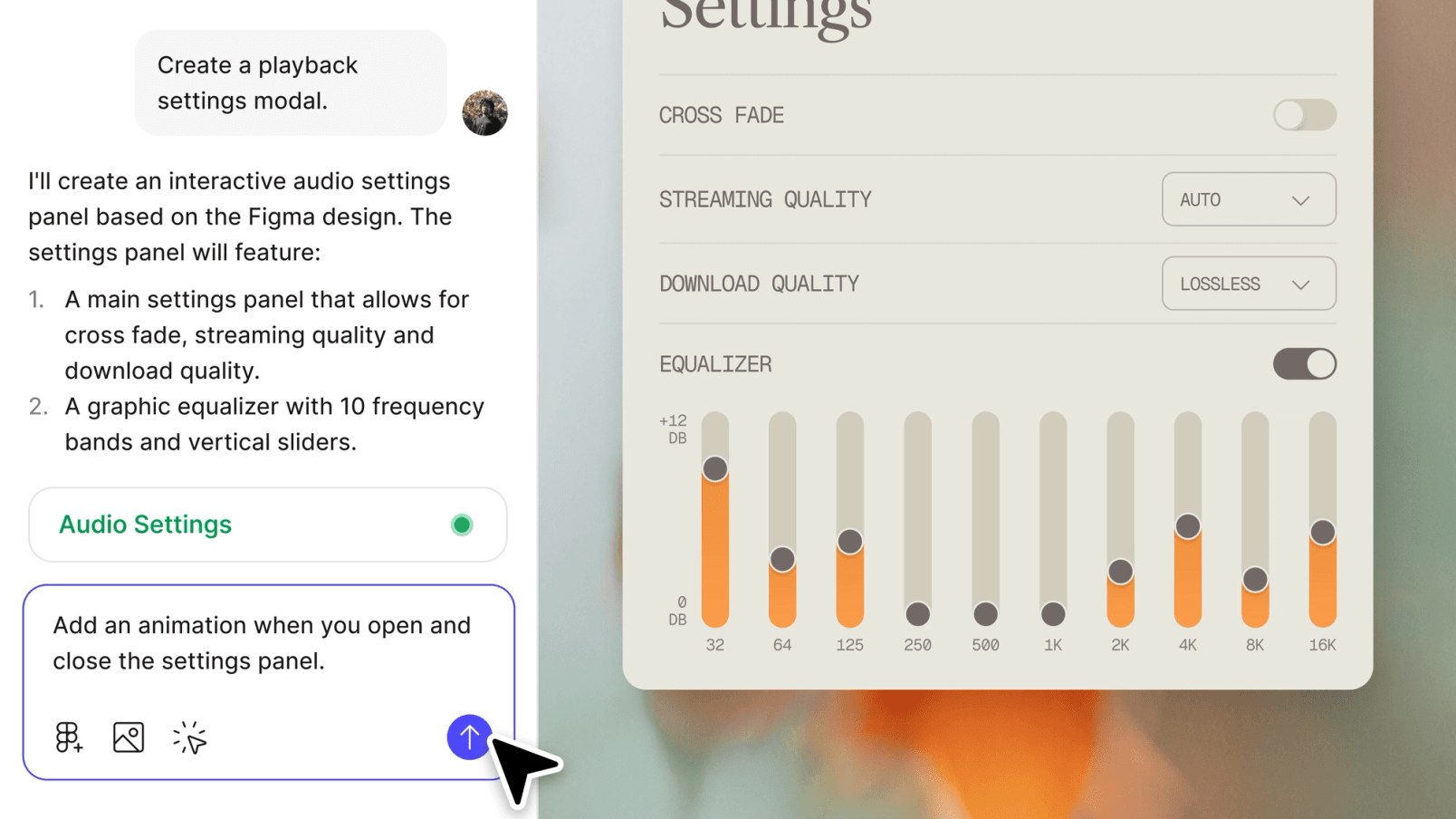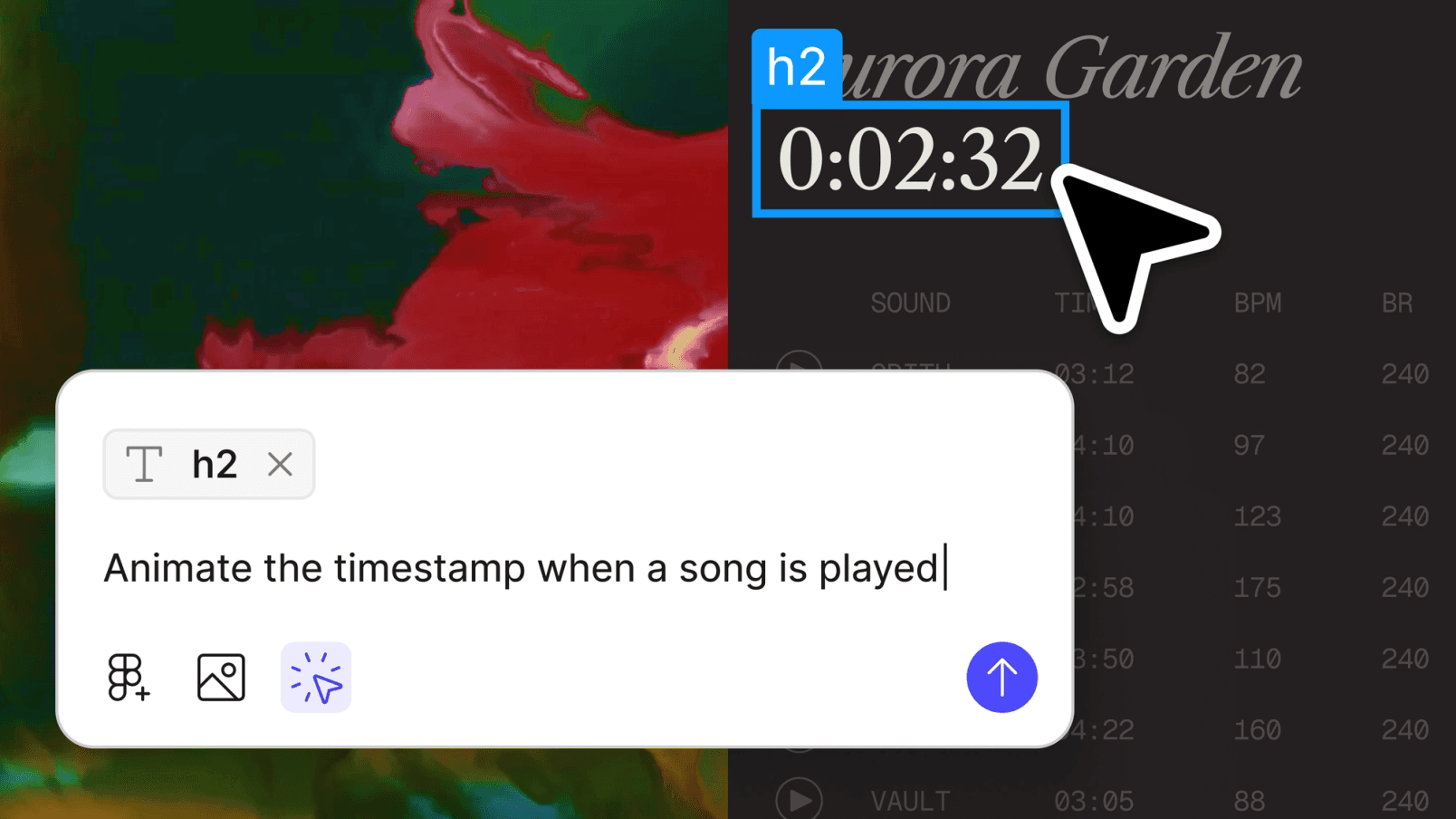Figma Make
Prompt-to-app inside Figma. Generate and refine functional prototypes or web apps, apply your design system’s styles, connect a Supabase backend, and publish via Figma Sites.
At a Glance
Pricing
Get started with Figma Make at no cost with Free version available.
Engagement
Available On
About Figma Make
Figma Make is Figma’s prompt-to-app builder that turns a short description (or referenced frames) into an interactive prototype or working web app — without leaving Figma. As part of Figma AI, it brings AI with Figma directly into your design workflow so designers and developers can explore ideas faster, validate flows, and publish sites when ready.
What you can build with AI in Figma
- Interactive prototypes for user flows you can click, test, and iterate on.
- Working apps that read/write data when you connect Supabase for auth, database, and storage.
- On-brand UIs that follow your design system using style context from a Figma Design library.
How Figma Make works (designer + developer loop)
- Prompt: Describe what you want (e.g., a team directory with search and filters). Make scaffolds UI, content, and basic behavior.
- Apply style context: Export your Figma Design library once; Make extracts tokens and CSS so generations match your typography, color, spacing, and radii.
- Guide the generator: Add rules in
Guidelines.md(layout conventions, component usage, naming, tone). Make uses these constraints during generation. - Edit and refine: Inspect the generated project in code view, tweak copy, images, spacing, or structure, and re-prompt to iterate.
- Add a backend (optional): Connect Supabase to enable authentication, tables, storage, and private API calls for realistic data-aware demos or internal tools.
- Publish or share: Use Figma Sites to customize frames and publish, or share privately for feedback and testing.
Key features (user-facing)
- Prompt-to-app generation with iterative prompting and direct editing.
- Design-system fidelity via style context export; Make writes global CSS you can inspect and adjust (for example,
styles/globals.css). Guidelines.mdfor enforceable rules and defaults (responsive layout patterns, component caps, naming).- Supabase integration for auth, Postgres, storage, and secure APIs.
- Figma Sites support to customize frames and publish a live site.
- Seat-based access with AI credits; Full seats unlock higher limits and publishing.
Access, plans, and AI credits
Figma Make is generally available as part of Figma AI. Access and monthly AI credits vary by seat: Full seats on paid plans get higher limits and publishing; Starter, View, Collaborator, and Dev seats can explore in drafts with lower limits. Credit policies may evolve as paid top-ups roll out.
When to use Figma Make
Use Figma and AI together to quickly prototype, get stakeholder buy-in, and de-risk flows before you invest in detailed design or production code. Community feedback highlights Make’s strength for rapid prototyping and realistic demos; production apps may still require code cleanup and engineering standards outside of Make.
Community Discussions
Be the first to start a conversation about Figma Make
Share your experience with Figma Make, ask questions, or help others learn from your insights.
Pricing
Free Plan Available
Get started with Figma Make at no cost with Free version available.
- Free version available
Professional — Full seat
Professional plan with Included access to Figma Make on Full seat and 3,000 AI credits/month for Full seat for power users.
- Included access to Figma Make on Full seat
- 3,000 AI credits/month for Full seat
- Billed monthly or annually
Organization — Full seat
Organization — Full seat plan with Included access to Figma Make on Full seat and 3,500 AI credits/month for Full seat.
- Included access to Figma Make on Full seat
- 3,500 AI credits/month for Full seat
- Billed annually
Enterprise — Full seat
Enterprise-grade solution with Included access to Figma Make on Full seat and 4,250 AI credits/month for Full seat and dedicated support.
- Included access to Figma Make on Full seat
- 4,250 AI credits/month for Full seat
- Billed annually
Capabilities
Key Features
- Prompt-to-app generation for prototypes and web apps
- Style context import from Figma Design libraries
- Guideline-constrained generation (guidelines docs supported)
- Edit and fine-tune generated UI (copy, images, spacing)
- Supabase integration for auth, data, storage, and private APIs
- Works with Figma Sites for frame customization and publishing
- Code view with generated project structure (e.g., styles/globals.css)
- Seat-based AI credit system; higher limits on Full seats
Integrations
Demo Video