Learn Vibe Coding
Master AI-Assisted Development
Discover the best AI tools, learn essential techniques, and unlock your creative potential with AI-assisted development.
Transform your development workflow with AI assistance.
Essential Steps to Vibe Coding
- 1
Choose the right AI coding assistant for your stack
- 2
Start with small, focused prompts and iterate
- 3
Combine AI suggestions with your expertise
- 4
Share your creations and get community feedback
What is Vibe Coding?
AI-assisted development that feels natural and creative
Rapid prototyping with intelligent code suggestions
Combining human intuition with AI capabilities
Building projects that spark joy and innovation
It's not just coding with AI - it's about finding the perfect flow between human creativity and machine intelligence.
Essential AI Tools for Vibe Coding
Master these tools to supercharge your development workflow
Top Picks
Bolt
8moAI-powered browser-based development environment for building and deploying full-stack web applications

Claude Code
8moAgentic coding tool from Anthropic that lives in your terminal, understands your codebase, and helps you code faster through natural language commands.
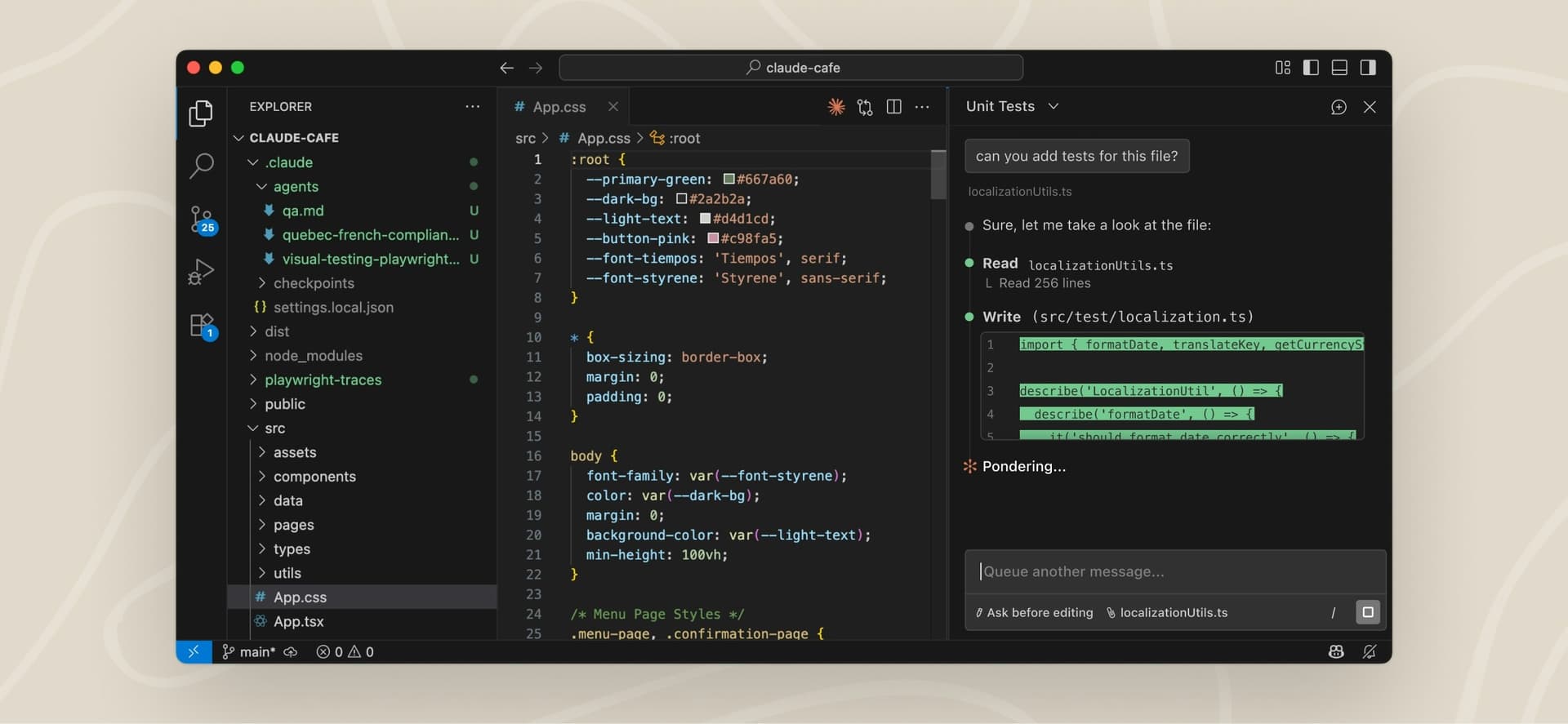
Codex
6moCloud-based software engineering agent that answers codebase questions, executes code, and drafts pull requests.

Cursor
8moAI-powered code editor that helps developers write, understand, and debug code more efficiently.

lovable.dev
8moDeveloper platform that helps you go from idea to app in seconds, acting as your superhuman full-stack engineer.

Replit AI
8moSuite of AI capabilities including Replit Agent, Replit Assistant, and integrations to build fully functioning apps that can be easily deployed.
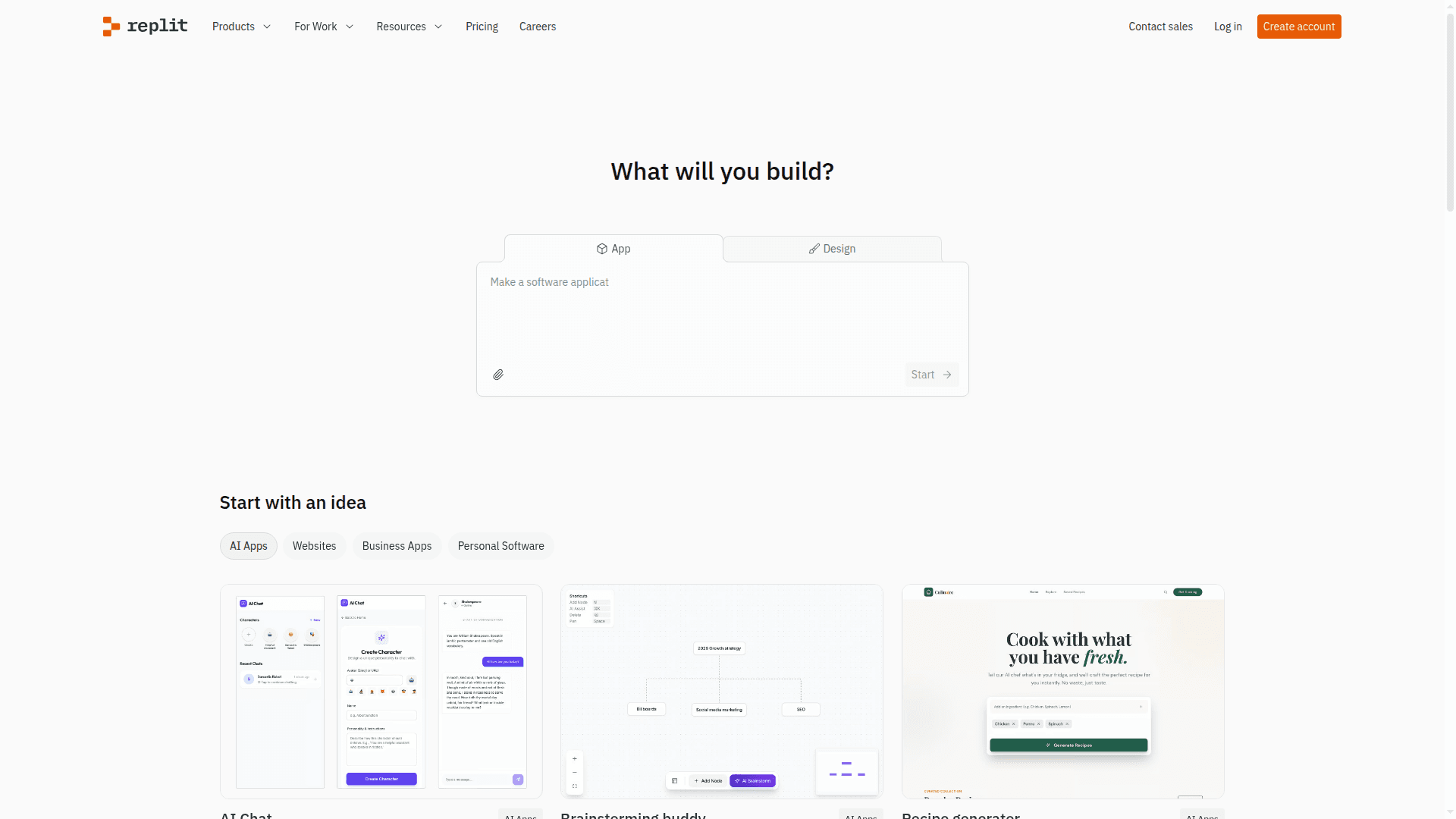
v0
8moAI-powered development platform that turns natural language prompts into production-ready, full-stack web applications with one-click deployment.

VS Code
8moVS Code is a lightweight, powerful code editor with extensive language support, debugging capabilities, and a rich ecosystem of extensions including AI tools.

Windsurf
8moAdvanced AI-powered coding assistant and IDE with agentic capabilities and contextual awareness

Discover more tools to enhance your vibe coding workflow
Browse All Vibe Coding AI ToolsPro Tips for Vibe Coding
Level up your AI-assisted development skills.
Learning Resources
Curated resources to deepen your vibe coding skills.
Module 1: Key Terms
Build your vibe coding vocabulary.
Understanding these core concepts helps you communicate effectively with agents.
- Agent: A program that interprets prompts, chooses actions, and returns results.
- Vibe: The idea or project you're exploring with AI assistance.
- Prompt: The instruction or question you give to guide the agent.
- Context: Background information or prior messages that shape the response.
- Token: A small chunk of text (roughly a word) that language models process; models have token limits.
- Completion: The text generated by the model in response to your prompt.
- Hallucination: A confident but incorrect or made-up answer from the model.
Activities
Module 2: What Is Vibe Coding?
See how vibe coding compares to traditional development.
Vibe coding blends human creativity with AI-generated suggestions to speed up building and experimentation.
- Contrast with traditional programming: Instead of writing every line yourself, you steer an agent with prompts.
- Benefits: Rapid prototyping, automated documentation, and brainstorming new approaches.
- Use cases: Exploring new frameworks, generating boilerplate, or explaining unfamiliar codebases.
Activities
Module 3: Agents & Large Language Models
Understand how agents interpret prompts and how LLMs generate responses.
Agents use large language models to reason over prompts, decide on actions, and return results.
- What agents do: Parse your instructions, call tools or code, and compose answers.
- LLM basics: Trained on vast text corpora, they work with tokens within a limited context window.
- Limitations: They can hallucinate, forget earlier context, or misinterpret vague prompts.
Activities
Module 4: The Chat Interface
Learn why vibe coding uses a conversational interface and how to interact effectively.
Chat-style interaction lets you iterate quickly and keep context across turns.
- Why chat? It mirrors natural conversation and lowers the barrier to entry compared to rigid command lines.
- Multi-turn dialogue: The agent remembers previous messages to maintain context.
- Feedback loops: Ask for clarification or suggest changes to guide the agent.
Activities
Module 5: Crafting Effective Prompts
Structure prompts clearly and refine them to get better responses.
Clear prompts combine role, task, context, constraints, and examples.
- Prompt structure: Role → task → context → constraints → examples.
- Iterate: Provide feedback and ask the agent to refine results.
- Avoid pitfalls: Keep instructions specific but not overly rigid.
Activities
Module 6: Tools & Actions
Explore built-in tools and understand when to use them.
Agents can call tools like code execution or search to extend their capabilities.
- Built-in tools: Run code, edit files, search, and manage git inside a sandbox.
- When to request a tool: Explicitly ask the agent to run commands or show file contents.
- Safety: Tools run with limited permissions to protect your environment.
Activities
Module 7: The Vibe Coding Workflow
Follow a repeatable workflow to collaborate with an agent from idea to review.
Break work into clear steps and iterate with your AI pair programmer.
- Workflow steps: Frame the problem, plan, implement, test, and review.
- Pair programming: Discuss decisions and next steps with the agent.
- Error handling: Clarify misunderstandings and explore alternative approaches.
Activities
Module 8: Capstone Mini-Project
Apply the full vibe coding workflow to build something small end-to-end.
Reinforce what you've learned by executing a mini-project with the agent's help.
- Choose and outline: Select a manageable idea and sketch out prompts.
- Build with the agent: Implement, test, and iterate together.
Activities
Module 9: Assessment & Reflection
Evaluate your learning and plan your next steps in vibe coding.
Assess your progress and capture lessons learned before moving on.
- Self-evaluation: Review key concepts and identify areas for improvement.
- Next steps: Set goals for deeper practice or advanced modules.
Activities
Ready to start vibe coding?
Join the community and start building amazing projects with AI assistance.